Impress Clients with this Site Audit Checklist
By Pam Foster | September 14, 2015
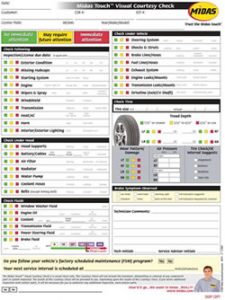
A Site Audit Checklist lets your client see exactly what’s working and what needs improvement.
Ever since I can remember, the folks at Midas Muffler have famously provided a 21-point checklist to diagnose your car and make sure it’s working properly. This checklist has been modified over the years, of course, but it remains a great tool for Midas because it does three things:
- It shows customers that Midas is thorough in its diagnostic report
- It builds trust with a perceived industry gold standard of what to look for during a car diagnostic visit
- It positions Midas as the brilliant inventor of this fabulous checklist, even if they didn’t invent it!
So, think about using this terrific checklist approach when you offer a Site Audit, which is basically a web content diagnostic report.
Here’s how it works.
All websites have a number of important factors that make them successful when it comes to attracting visitors in Google and other search engines, offering a clear and user-friendly navigation, promising appealing solutions and benefits, standing apart from the competition, and much more.
Think about the websites you visit. Do you sometimes find that you can’t tell where the company’s located, or how to find the product you need? Or how to contact the company? It’s maddening, right?
Well … luckily for us copywriters, most websites need help. That’s why you’re going to have an awesome career as a web copywriter — the need is infinite!
So let’s get back to the Site Audit Checklist.
When you have a “gold standard” list of diagnostic parameters to check each time you’re working for a client … you’ll present yourself as an expert and you can easily find gaps and opportunities for your clients. You won’t overlook anything.
Now, where do you come up with a checklist? You don’t have to. We’ve done it for you!
We call it the “35-Point Usability Checklist” and it’s all about making sure you can masterfully assess what’s working and what’s not on any website.
Here’s what it includes, divided into sections:
- Show the company name and logo in the upper left hand corner.
- Include a tagline that summarizes what the company does in a customer-focused promise statement (such as, “You’re in good hands with Allstate.”).
- Include a solution-oriented headline that emphasizes the company’s unique value and the promise from the visitor’s point of view, with words the typical visitor would use.
- Include an “About Us” page with company information. Photos are great here.
- Include a “Contact Us” button that goes to a page with all contact information: email, phone, and physical address (for credibility), as well as live chat or other contact features.
- Include a footer on every page of the website to make visitors comfortable that it’s a legitimate business, with company name, address, click-to-call phone number, and email link.
- Give visitors enough information to help them understand what the company does/offers. In most cases, 250-300 words accomplish this; and it also helps search engines index your content.
- Use customer-focused language that explains the unique product and service benefits.
- Incorporate keywords into content in ethical well-crafted messages.
- Include a keyword-rich benefit headline (avoid using the meaningless word “welcome”).
- Use “benefit-rich” bullets and short paragraphs (40 to 70 words each) to make content easy to scan.
- Use special font styles sparingly (such as uppercase letters, bold, and italics).
- Make sure the content is inviting each visitor to share the site with others and also to join a Facebook Fan Page, Twitter page, and other social media communities as appropriate.
- Provide current, fresh content that’s topical and timely to the user’s interests and needs. Give the reader reasons to come back for new information.
- Make sure advertising DOES NOT DISRUPT the primary goal of the visitor.
- Help visitors find links by coloring them blue (standard expectation) and possibly also underlining them for the color-impaired visitors.
- Use in-text links sparingly so readers aren’t too distracted by them.
- Don’t use generic instructions, such as “Click here” or “Learn more” as a link name. Use specific beneficial action words instead, such as “Download your free report now.” Better yet, include keyphrases in your link language: “Download your free Cat Diabetes Guide now.”
- If a link goes to a non-webpage item such as a PDF, video clip, audio clip, email window, etcetera add an icon or short caption indicating this so there are no surprises for the visitor.
- Make sure the primary navigation runs across the top of the page or down the left, never on the right. (The right is reserved for special promotions, news and credibility factors.)
- Group similar items together.
- Use standard naming conventions: Home, About Us, Contact Us. Don’t use made-up or “clever” words for button names.
- If there’s a shopping cart, place its access buttons in the upper right-hand side.
- Avoid Flash to ensure a quick load time.
- Optimize graphics to web-appropriate sizes. (Large files slow down page loading).
- Use photos that relate to the content, not just as decorations or irrelevant entertainment.
- Let users choose whether they want to see an animated intro to your site! Don’t make it the default and force people to wait. Many people won’t.
- Video and audio should be in the off position. Give users the option of turning them on with a clear PLAY button. Even better, offer a MUTE button for the sound.
- Limit font styles to 2 or 3 maximum per site. Over-designing the site can be distracting.
- Use dark type on a light background for easy reading … especially where there’s lots of copy.
- The most critical page elements should be visible “above the fold” — on the first screen visitors see when they land on each page.
Finally, make sure every page of the site includes these unique and relevant behind-the-scenes elements for Search Engine Optimization (SEO):
- Title tag with keywords/keyphrases (70 characters/spaces maximum; real sentences are best).
- Meta description using keywords/keyphrases in a complete benefit-focused sentence or two (this may be displayed in Google; limit to 150 characters/spaces).
- Meta keywords: Up to 10 keyphrases maximum is best.
- Alt tags (to describe charts, photos, and other graphics that aren’t text) using keywords/keyphrases.
BONUS: Make sure the site is “mobile-responsive,” meaning the content adjusts for a great user experience on smartphones and tablets.
There you have it. A Site Audit Checklist you can use with any client, giving them important clues into what’s working and what’s not … so you can open the door to fixing everything that’s not!
This article is part the series: Website Content Audits
- Part 1: Get Prospects to Pony Up for Your Web Copywriting Proposal
- Part 2 (this page): Impress Clients with this Site Audit Checklist
- Part 3: Answers to Your Site Audit Questions
- Part 4: Your Site Audit Ticket to More Work: What Versus How
